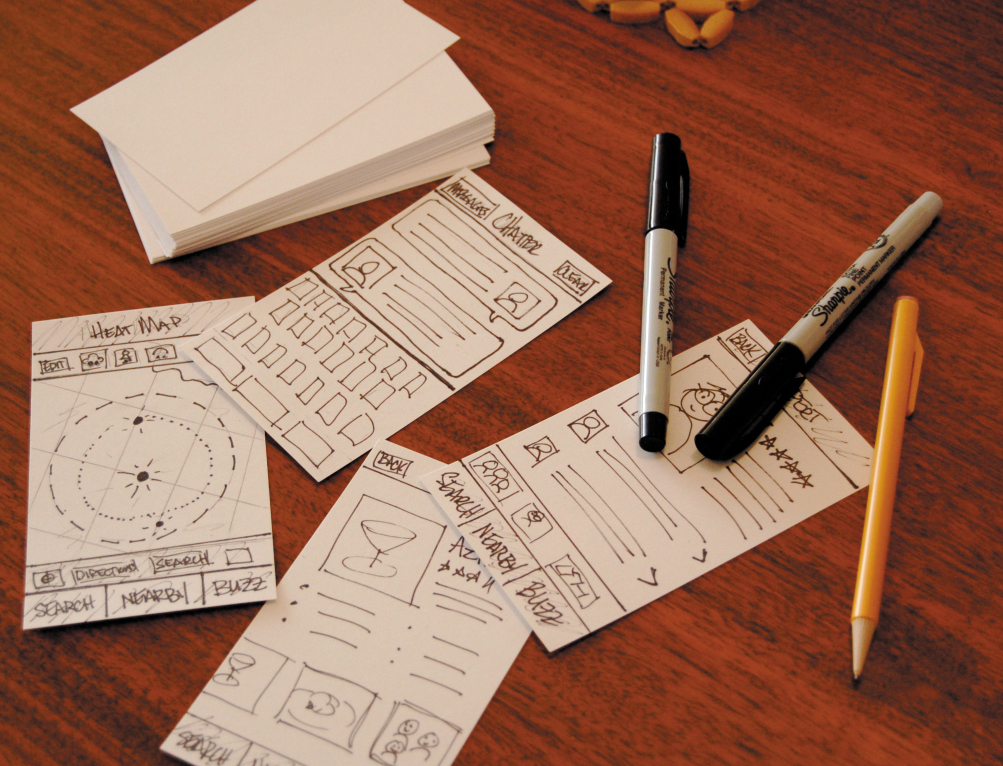
When you make an update to your website do you still think about how it appears on desktop before you consider how it will function on mobile? If this sounds like you, then read on to find out why you should think of mobile first and to pick up some pointers for creating first-class mobile user experiences.
When you consider that more people have a mobile device than a tooth brush and that for every person on earth there is 1.5 mobile devices – it might make most businesses consider that mobile is a force to be reckoned with. However, there are still hundreds upon thousands of websites on the web right this moment that have yet to master a great mobile user experience. So never to be a company that highlights a problem and doesn’t solve it – we’ve collected mobile website marketing, development and design tips from some of our brightest minds in the company so that you can benefit from some helpful ideas. Now here they are…
Tips for mobile website development
1. Remove redundant data to improve load time. Also, with unlimited data packages from service providers only just starting to roll out, many consumers are still on structured data plans and therefore they won’t be impressed if loading your site uses up a large percentage of their remaining data.
2. Decrease barriers by ensuring there are as few steps as possible between the user and the information they are seeking.
3. Be aware of the user and the context in which they are using your website and take user goals into consideration.
4. If you publish videos on your website and you want to monetise them, ensure you pick video software that works on a variety of devices and that can be monetised. If you use YouTube, for example, then these videos cannot be monetised on mobile platforms.
5. Have a well-structured homepage menu and site map. You may want fewer pages available on your mobile website than on your desktop site.
6. Look at Google Analytics and see which are the most used mobile devices for accessing your website. If you have more visits from certain devices, then it is worth focusing your attention on how your site performs on these; however, if you have less visits from other devices it is worth investigating why. Perhaps people using this device to access your site are experiencing difficulty.
7. If you’re using responsive design, ensure you define your grid and breakpoints. There are a multitude of tools available that can help you to define the number of columns, their width and the gutters for your site.
8. As well as having a comprehensive navigation, it’s good practice to put a search box on the home page so users can search your site for what they’re looking for quickly and easily.
9. Do you have the type of company where you want your fans/followers/users to get in touch? If so, another great idea is to have your company contact number or email on your website homepage. Many smartphones will now identify contact numbers and emails on a web page and enable the user to tap them to call or email – making getting in touch remarkably simple.
10. Put your site under rigorous testing. Try to get as many people involved in testing as possible and on a variety of devices. Create a Google doc in which the tester can list the snags or bugs found in the site. By using a Google doc you can all work on the same sheet in real time and ensure that the same bug is not being added to the list several times from different testers.
11. Research your audience and determine where they are from and what the internet network coverage is like there. If it’s poor, you may want to make content you publish such as videos or images downloadable. This way the user can download a video whilst using WiFi at home and then watch your video whilst out and about. On the other hand, if network coverage is good, you may just want to embed videos for easy streaming.
12. Mobile is a particularly social platform, often users will browse the web, see something that interests them and share it to a social network for their friends to see. You need to optimise elements of your website for shareability around the web for that kind of exposure. Try using an API like this from ShareThis to insert all your main forms of sharing under one neat button.
13. Ensure you have feedback mechanisms in place for users to report bugs with the website; this will help to eliminate errors and improve the user experience.
14. Compress site elements and content by using a program like GZIP. This will allow easier transmission across networks and it will lower the number of bytes sent per page or per element. Ultimately, it will make your content easier to browse and access from devices with varying or low bandwidth.
15. Have individual site maps for different types of content such as videos, images and HTML content.
16. Do you want to use a domain such as m.website.com or opt for something such as www.website.mobi? If you decide not to have a responsive website design and you have a separate mobile website address, remember to index the mobile website address in Google, otherwise it will be invisible to search.
17. If you want to drive traffic to your website and you’re using a PPC advertising service, ensure that you are targeting mobile devices only.
18. Make sure your website is crawlable. If search engine spiders can’t crawl your site, then they can’t “read” your site to determine what is is about to enter it in search engine rankings. Meaning you won’t receive any organic search engine traffic.
Tips for mobile website design
1. Reduce the need for scrolling, try to ensure that a single pages information fits on one screen.
2. Not every phone enabled with the internet has a touch screen – many feature phones use arrow buttons that enable the user to navigate the screen.
3. Pick a clear and easy-to-read font for your copy. It should still be legible on a small screen.
4. Limit the number of images and try not to use flash, animation or Gifs as they are unnecessary clutter- often mobile web users are looking for something specific when they use the internet on their devices.
5. If you do use images, ensure they are resized appropriately; images which are too large may not display properly or affect load time.
6. Drop-down menus are particularly easy to navigate on mobile devices and tend to function well even on the smallest of mobile screens.
Conclusion
So there you have some simple tips and ideas to consider when designing for or developing a mobile website. We hope you enjoyed reading. If you have tips you’d like to share for this blog, then get in touch with us on Twitter, Facebook or Google+.



